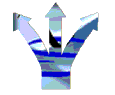|
Main
Navigation
|
|
-
Home |
|
Products
|
|
Support
|
|
-
Whats New |
|
Free
Stuff
|
|
-
Applications |

Ace Professional Plus For Windows - Screenshots
Main
Form
The Main Form gives you access to the incredible power of Ace Professional
Plus for Windows. To use the program you simply select what you want to
do from the Menu. To work with Artistes, select Artistes. To work with
Bookings, select Bookings, and so on.

By default the Pictures shown on the Main Form (so it is not too boring to look at!) are chosen at random every time you start the program, log on as a new user, or change the system settings. However, as with everything else in Ace Professional Plus this is user configurable. You can add your own pictures, select one to be always shown, change how they are displayed, or even have no picture at all if you prefer.
Options
Dialog
Probably the most important part of the Program. It is here that you define
the way YOU want the system to work. Of course, you can still override
the defaults you set at any time if you change your mind!
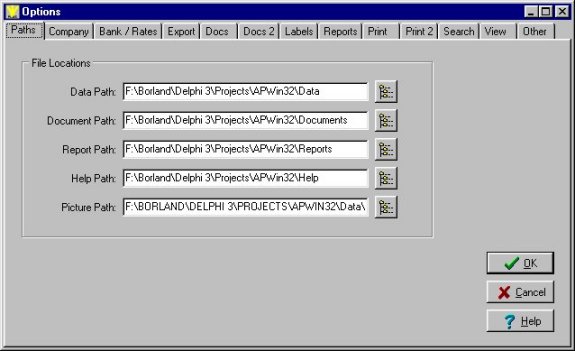
Artiste
Form
From here you maintain all details relating to your Artistes. Every detail
needed for an Artiste that is likely to be needed by an Agency is covered,
with a Notes facility for anything you want to retain that is out of the
ordinary.
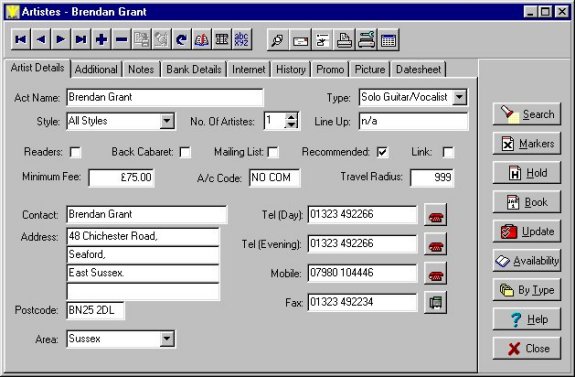
Internet
Tabs
Each Artiste, Client and Venue has an Internet Tab that lets you send
email and visit websites from within the program, and the Artiste tab
has an extra space for an Info page, normally on your website. You can
even export the Artiste Data to create a searchable website that will
automatically produce a list of Artistes matching any visitor's criteria,
along with automatic links that direct them to the appropriate Web page
on your site!
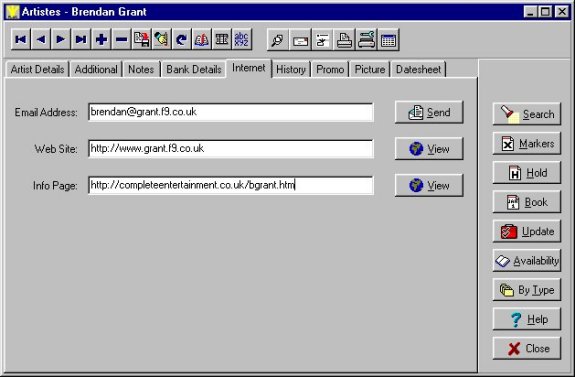
Fax
Dialog
As long as you have a Modem you can fax directly from the program. If
you don't have a modem you can still print out the faxes on a normal printer
and run them through an ordinary Fax machine. As always with Ace Professional
Plus the choice is yours. Use your choice of a Quick Fax or a Document
based fax which can contain anything you like - graphics, tables, text,
whatever takes your fancy. Save the faxes to disk, or don't - the choice
is yours.
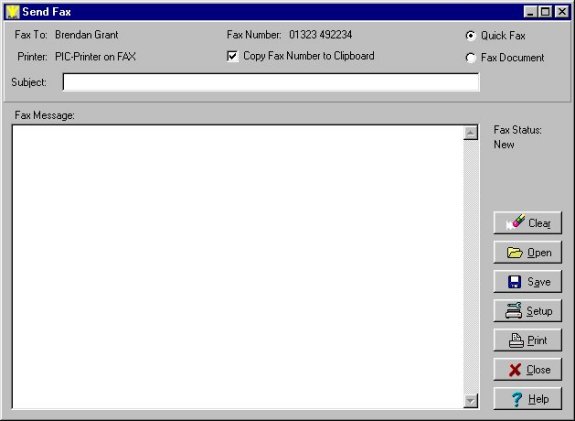
Full FREE hands on real time demonstration available on request at our Offices. Why not take a day out, and take as long as you like to try it all out for yourself - Free Coffee too!
|
Site Created
and Maintained by Webmaster
@ Vertical Software
All questions, suggestions and complaints should be directed to the Webmaster Last Updated: September 2004 - © Vertical Software |